My first group of lessons were a success! The session was attended by 3 children aged between the ages of 8-10 and was broken down into 3, 40 minute sessions.
My first group of lessons were a success! The session was attended by 3 children aged between the ages of 8-10 and was broken down into 3, 40 minute sessions. The first session comprised of introducing the children to the interface by simply working in a 2D environment. I had created a part template specifically for this session that opened the interface up so that it was already in a sketch. I looked at the basic areas of sketching with them and they spent time navigating the interface. I was really pleased at the end of the first lesson that they had all managed to independently sketch and dimension a 2D shape. I used as much mathematical language as I could that they would be familiar with from school and also used equipment such as Geomag and rulers so that they were doing some hands on creating and measuring too.

During the second session I used a different part template so that we could move from the 2D to 3D environment. This led to more discussion about the planes, axis and the use of symmetry. It was great to see the children applying their mathematical understanding in a different context and seeing a purpose for it. There was a clear wow moment when the children extruded their 2D sketch into 3D! I was impressed at how well they managed to manipulate the shapes within the 3D environment as this was something that I was worried they might find hard. I had set up a challenge to find hidden names on a cube by zooming and rotating with the mouse and they really enjoyed this.

The final part of the teaching involved them creating the firing arm for a catapult. I started by showing them a motion study of the catapult in action to inspire them. We looked closely at a catapult that had been 3D printed from the model I had shown them. It was great once again to get the children to apply their mathematics to recognise the shapes they could see and that had been used and also to look at areas of symmetry in the final design. This session was a great way for me to assess how well they had understood and retained the skills that we had looked at already that morning. I was really pleased with their confidence and independence at creating the model from some simple instructions. They really enjoyed the experience of very quickly recreating their own model and personalising it with their names.
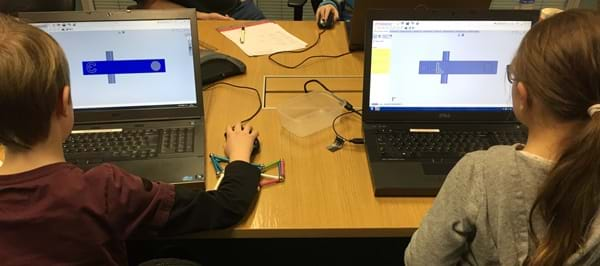

The most exciting part for the students was watching the 3D Makerbot printer (supplied by our technology partner - Laser Lines) bring their designs to life. It was fantastic for them to be able to walk away from the morning with not only new skills and knowledge but also a tangible object…..that they could use to fire objects at their siblings with!
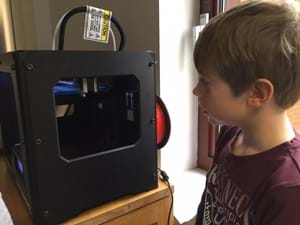
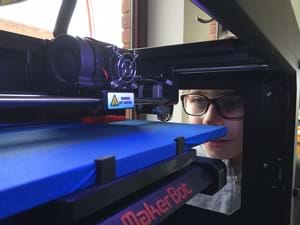

The morning was a really useful experience for me. It helped to cement my feeling that children are not only capable of using the software but also that they would enjoy using it. There are areas that I am now able to work on and improve and there is also the exciting prospect of finding more models that will inspire and engage the children.
I would like to add a quick word of thanks to my colleague Andy Fulcher who gave up his Saturday morning to help support me with this first lesson.
Follow our progress by keeping up-to-date with our SOLIDWORKS in Schools Blog.
Technology Partners
Kate Sibly
SOLIDWORKS in Schools