After creating a project in SOLIDWORKS Composer, how can you portray the details to clients in a meeting? With Microsoft Office you can directly embed the file directly into your document.
After creating a project in SOLIDWORKS Composer, how can you portray
the details to clients in a meeting? With Microsoft
Office you can directly embed the file directly into your document.
The document is embedded via Microsoft’s
ActiveX Controls. To enable these
options, the Developer tab needs to be enabled on the Dynamic Ribbon (Command Manager in SOLIDWORKS terminology).
RMB upon the Dynamic Ribbon and choose Customise the Ribbon. Find Developer in the left column and choose ADD>>
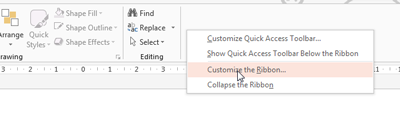
Select the Developer tab, choose More Controls in the Controls section. Then choose Composer Player ActiveX and draw a
rectangle in the slide. The Composer
Player ActiveX will have been automatically be installed as you installed
Composer Player (part of the main SOLIDWORKS
installation).
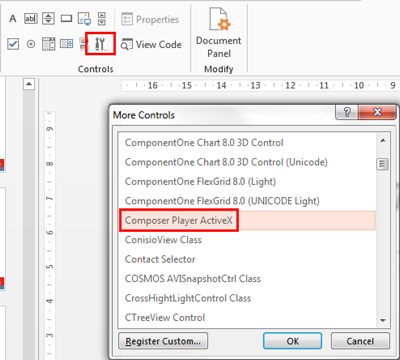
Once this has been added, RMB
on the object and choose Composer Player
ActiveX Object and Properties.
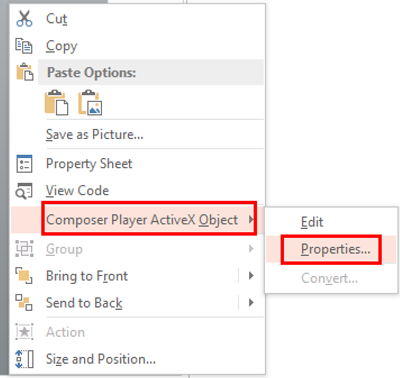
In the Properties dialogue box, point the program to the correct file. It
can take all the different Composer file types (smg, smgXml, smgProj, smgGeom).
There are also additional visual options that can be enabled, whether it is
showing the Ground or Shadows.
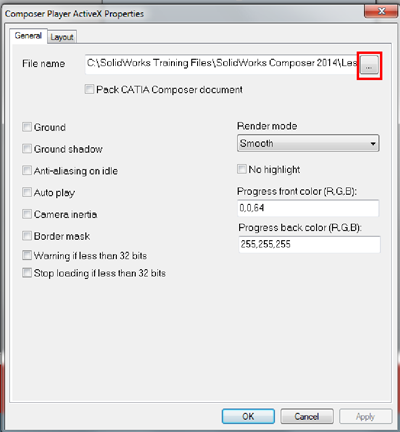
This can be fully viewed
within the SlideShow and any security settings applied to the file will still
be valid within the viewer.
The same process and tool can
be used to embed the project into the Microsoft Word.
Richard Earley
Applications Engineer