Monday January 16, 2023 at 9:00am
Foreshortened dimensions are helpful when the end of a dimension falls outside of a drawing view or interferes with other drawing elements.
By default, SOLIDWORKS automatically detects when a dimension should be foreshortened. So why are my dimensions not foreshortened?
Read on to learn how to add and customise foreshortened dimensions in SOLIDWORKS drawings.

Adding foreshortened dimensions has been simplified over the years to work with every type of drawing view, including section and detail views.
If they are not automatically added when dimensioning detail or cropped views, check under the Options cog and simply search for them in the top left of the dialog.

Here you can customise foreshortened dimensions to your drafting standard.
Ensure ‘Automatic’ is selected if you want SOLIDWORKS to detect when a dimension should be foreshortened.
As these are document properties, they are unique to the drawing file. Any permanent changes should be saved to a drawing template to save you time in the future.
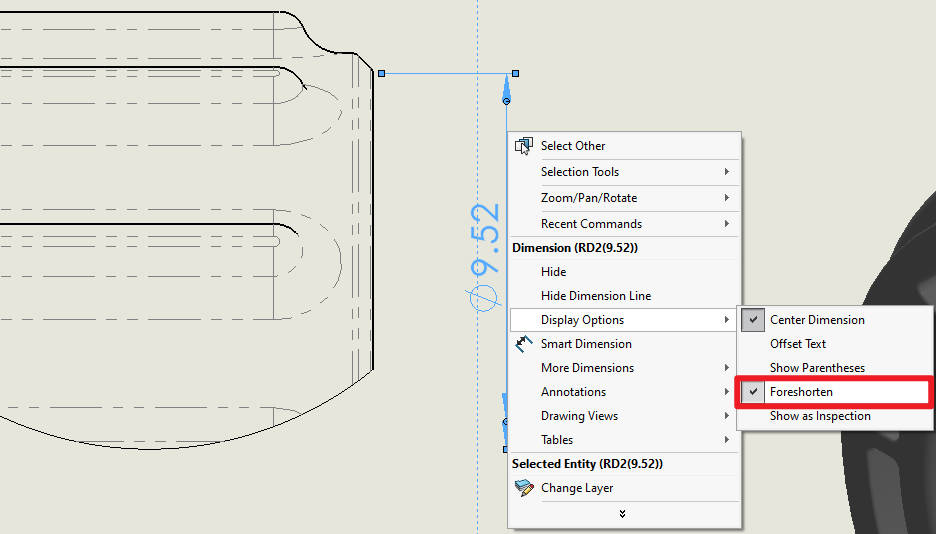 To foreshorten an existing dimension, right click on the dimension and, under Display Options, choose ‘Foreshorten’ from the menu.
To foreshorten an existing dimension, right click on the dimension and, under Display Options, choose ‘Foreshorten’ from the menu.
Take the Next Steps...
Enhance your CAD skills with our CPD-accredited SOLIDWORKS training courses.
Whether you’re a beginner or are intimately familiar with CAD, our friendly and expert trainers are ready to help you get the most out of SOLIDWORKS, either online or in a classroom local to you.