Thursday July 28, 2016 at 2:18pm
Improvements and fixes for SOLIDWORKS Visualize 2016.
SOLIDWORKS Visualize 2016 SP1 Released
For 2016 SOLIDWORKS Visualize will have just a single
service pack before it aligns fully with SOLIDWORKS 2017 Service Pack release
schedule from October. Having just been released in February the development
team have been hard at work adding improvements and fixes based on user
feedback. You can view a full list of the fixes/ improvements and fixes here or from the help menu > Release Notes once installed.
Some highlights
-
New option of importing “Camera” - currently
this imports the angle/ camera angle the the SOLIDWORKS file was last saved
in so not a true import of all camera properties/ multi cameras yet.
-
Import check boxes are now remembered between
sessions

-
For Fast render mode you can now pick CPU, GPU
or Hybrid render device

-
Performance improvements when switching from
Accurate to Preview mode and back.
-
DPI value is
now written into image file properties
-
Various improvements for appearance and decal
import*
-
Fixes for duplicating configurations (versions/
colourways in Visualize Professional)
-
* Only Decals with projection mapping are
supported currently.
You can download Visualize 2016 SP1 from the SOLIDWORKS Customer Portal
as below.

Scroll down to the bottom of the next page as below...
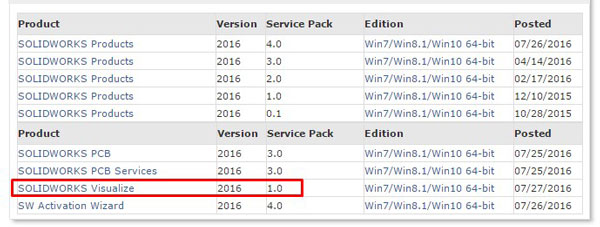
Once downloaded run the SWVizInstaller.Msi file to install,
this will upgrade you to the latest release. The development team really have
been hard at work and there is more to come for the Visualize 2017 release this
October.
Alan Sweetenham
Elite Applications Engineer